app.bibguru.com
citethemrightonline.com
check-plagiarism.com
instatext.io
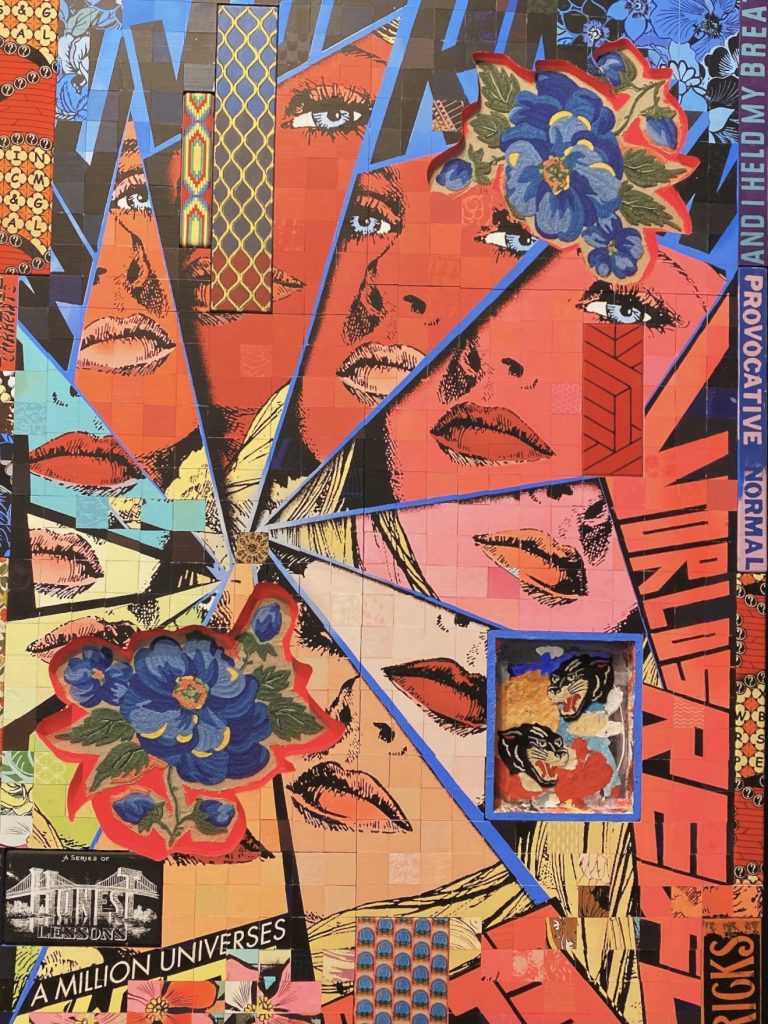
Thoughts, Art, and mental discussions of my journey learning VR
/ additional documentary rants of a returning to eduation student
app.bibguru.com
citethemrightonline.com
check-plagiarism.com
instatext.io
So I chose a song finally; it is a short song called ‘Is This Love-Ilene Woods’ it is mostly known for Cinderella. It is a love song with a duet. So what I initially thought to do was have two characters, meet in a fantasy forest setting-“fall in love” -the end. Thinking logistically about how I would lay out my project I knew I would have to animate two characters, animate their walk so they can walk and ‘find’ eachother in the forest-kiss and that would be the end. I knew I would use all pre fabricated work as this is a HUGE learning curve for me with and Unity itself still seemed extremely confusing- and I would panic every time there was a warning or error code. Here is my initial story board ideas through padlet

So I began to find assets in the Unity Asset store to download and implement for my game. I found this great ‘Fantasy Forest” that gave a lot of magical vibes. I was so excited because already this was a huge aesthetic, that looked really good. But oh boy was that a mistake to download that free terrain. First there were hills so when I began to animate my first character, he would disappear completely into a hill and reappear off the map. I looked into applying box colliders on my terrain and my character which actually did work to some extent but still it wasn’t working how I intended. I ended up scrapping that idea as well and laying a plane and deigning my own forest. The character I started working with for some reason the bones of his rig never applied right. So when I wanted him to walk to point a-b he would basically “die” (fall to the ground) every time I ran the animation. This got extremely repetitive and head racking; all arrows seemed to be pointing his ‘bone configuration’. After fighting with this aspect for days, I decided to just try another character to see if that would work. And it did!
At this point I knew I had to change gears with how I would go on with the rest of my MV because my initial character gave a off a lot of nostalgia that I was aiming for, and these other characters were too ‘game oriented’. So I chose this cute mouse.
Now what to do with a cute mouse? Well basically I felt I had lost a LOT of time, I still had to work on my new character animations, environment, my second character, particle systems, skybox, lighting and and camera animations so I was pretty stressed. In addition I was at a bit of a cross roads. I felt I didn’t even need my second character because I could make the user feel they were the center of the music video. So I decided to drop my second character.
I completed my little mouses’ animation and was somewhat happy with it. I feel he brings that little fantasy feeling into my mv (something playing off the lines of Disney but without Mickey Mouse)
Next I decided to go into lighting, changed my directional light colors so it would fit that of a night sky, giving off a silvery purple hue- I also baked into my trees area lights that brought dimension to my forest. For the skybox I found a free asset to mimic what we had learned in class about 6 sided skyboxes- this did not need clamping as the edges seemed to blend away instantly.

Next I decided to add stars and use similar particle systems that I changed to a spiral to mimic that of a galaxy. My MV was seriously starting to look like a project which I had HUGE doubts since the beginning of starting this course.
Hooking everything up through the XR rig, attaching my camera’s animations was an entire day process because I was running into many problems such as which packages to download, realizing I had to drag them to the hierarchy, making sure in my player settings I had the correct and functioning plug in, Unity build recognizing my headset then finally what I did next when I actually was able to build my apk file. There were many errors before Unity was able to allow me to build, and looking deeper into those errors I was able to recognize what the problem was. One example was having two SDK services in my project. I didn’t really think something like that would make such a problem but it did. I had fear over uninstalling one of them because I wasn’t sure if it was depending or creating something else I needed in my MV. But I swallowed my fear and just uninstalled one and like magic my build started to work and nothing changed in my MV so I had great relief.
This is my padlet now representing what I actually went through process wise

Looking back on my experience making this MV, I got overly panicked which made me overlook very simple things. Now I believe if I were to do this entire project over I would be able to do it in half the time if not more. My take away from Unity is to just slowdown and think about the process whichever aspect Im working on. I really like how it turned out but if I were to expand on this project I would make it more interactive- for example making it possible for the player to move themselves throughout the environment, maybe even interact with the particle systems I but on the ground with box colliders and rigging the hand controls. I know I will get to that but I am very happy how it turned out and I was able to make my project on time.
Uploaded for this week was a particle system simulation and the endless possibilities your’re able to do with it. This component allows the ability to make smoke, fire, bursts , shots, and numerous other creative implements. I LOVE particle systems. It brings a to life element again to the game which I love. You are able to change shape and upload or code different aspects of these systems to get exactly what you’re aiming. Im sure i’ll be using MANY in my MV final project.

As far as UI I am unsure if will be implementing hand features just yet. I am still feeling a bit timid working though Unity as a medium and assigning these inputs seems extremely daunting, but I have confidence i’ll be able to complete at least with a visual for my music video.
This week we got into lighting and different types of light, how they can be altered through their variables and how to essentially pull these attributes into code. I was able to follow Antoines’ uploaded content on how to rig a the directional light and make somewhat of a sunset which was fun and aesthetically pleasing, especially when you fine tweaked everything and got the light just right. I also started testing out my ability to animate here
Getting my character from maximo was straight foward however getting their textures mapped was not- For some reason did not think that this “naked” character had any textures or materials at all and I would have to re-download them however communicating with Anne that the materials had for certain already downloaded and what I needed to do was Extract Materials from the Inspector of my character.
Through coding the rotation of the directional light, I saw the real relevance of public variables. This enabled categories of the x,y,z positions to be altered through the unity platform itself. Logically you are listing components used, when to run them and how many times to run them. There are an infinite amount of variables that work within this frame but the frame from what I gather consistently stays the same. I feel a bit of confidence knowing this frame fact as coding still seems a bit scary but also extremely logical.