app.bibguru.com
citethemrightonline.com
check-plagiarism.com
instatext.io
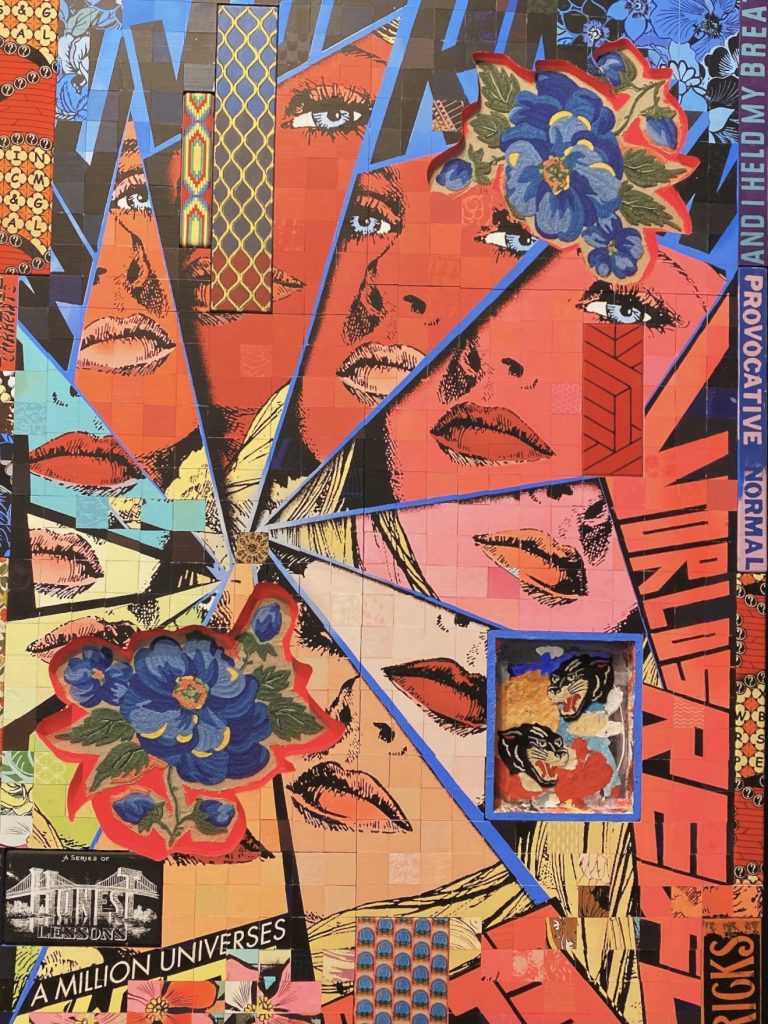
/ additional documentary rants of a returning to eduation student
app.bibguru.com
citethemrightonline.com
check-plagiarism.com
instatext.io
So I chose a song finally; it is a short song called ‘Is This Love-Ilene Woods’ it is mostly known for Cinderella. It is a love song with a duet. So what I initially thought to do was have two characters, meet in a fantasy forest setting-“fall in love” -the end. Thinking logistically about how I would lay out my project I knew I would have to animate two characters, animate their walk so they can walk and ‘find’ eachother in the forest-kiss and that would be the end. I knew I would use all pre fabricated work as this is a HUGE learning curve for me with and Unity itself still seemed extremely confusing- and I would panic every time there was a warning or error code. Here is my initial story board ideas through padlet

So I began to find assets in the Unity Asset store to download and implement for my game. I found this great ‘Fantasy Forest” that gave a lot of magical vibes. I was so excited because already this was a huge aesthetic, that looked really good. But oh boy was that a mistake to download that free terrain. First there were hills so when I began to animate my first character, he would disappear completely into a hill and reappear off the map. I looked into applying box colliders on my terrain and my character which actually did work to some extent but still it wasn’t working how I intended. I ended up scrapping that idea as well and laying a plane and deigning my own forest. The character I started working with for some reason the bones of his rig never applied right. So when I wanted him to walk to point a-b he would basically “die” (fall to the ground) every time I ran the animation. This got extremely repetitive and head racking; all arrows seemed to be pointing his ‘bone configuration’. After fighting with this aspect for days, I decided to just try another character to see if that would work. And it did!
At this point I knew I had to change gears with how I would go on with the rest of my MV because my initial character gave a off a lot of nostalgia that I was aiming for, and these other characters were too ‘game oriented’. So I chose this cute mouse.
Now what to do with a cute mouse? Well basically I felt I had lost a LOT of time, I still had to work on my new character animations, environment, my second character, particle systems, skybox, lighting and and camera animations so I was pretty stressed. In addition I was at a bit of a cross roads. I felt I didn’t even need my second character because I could make the user feel they were the center of the music video. So I decided to drop my second character.
I completed my little mouses’ animation and was somewhat happy with it. I feel he brings that little fantasy feeling into my mv (something playing off the lines of Disney but without Mickey Mouse)
Next I decided to go into lighting, changed my directional light colors so it would fit that of a night sky, giving off a silvery purple hue- I also baked into my trees area lights that brought dimension to my forest. For the skybox I found a free asset to mimic what we had learned in class about 6 sided skyboxes- this did not need clamping as the edges seemed to blend away instantly.

Next I decided to add stars and use similar particle systems that I changed to a spiral to mimic that of a galaxy. My MV was seriously starting to look like a project which I had HUGE doubts since the beginning of starting this course.
Hooking everything up through the XR rig, attaching my camera’s animations was an entire day process because I was running into many problems such as which packages to download, realizing I had to drag them to the hierarchy, making sure in my player settings I had the correct and functioning plug in, Unity build recognizing my headset then finally what I did next when I actually was able to build my apk file. There were many errors before Unity was able to allow me to build, and looking deeper into those errors I was able to recognize what the problem was. One example was having two SDK services in my project. I didn’t really think something like that would make such a problem but it did. I had fear over uninstalling one of them because I wasn’t sure if it was depending or creating something else I needed in my MV. But I swallowed my fear and just uninstalled one and like magic my build started to work and nothing changed in my MV so I had great relief.
This is my padlet now representing what I actually went through process wise

Looking back on my experience making this MV, I got overly panicked which made me overlook very simple things. Now I believe if I were to do this entire project over I would be able to do it in half the time if not more. My take away from Unity is to just slowdown and think about the process whichever aspect Im working on. I really like how it turned out but if I were to expand on this project I would make it more interactive- for example making it possible for the player to move themselves throughout the environment, maybe even interact with the particle systems I but on the ground with box colliders and rigging the hand controls. I know I will get to that but I am very happy how it turned out and I was able to make my project on time.
Uploaded for this week was a particle system simulation and the endless possibilities your’re able to do with it. This component allows the ability to make smoke, fire, bursts , shots, and numerous other creative implements. I LOVE particle systems. It brings a to life element again to the game which I love. You are able to change shape and upload or code different aspects of these systems to get exactly what you’re aiming. Im sure i’ll be using MANY in my MV final project.

As far as UI I am unsure if will be implementing hand features just yet. I am still feeling a bit timid working though Unity as a medium and assigning these inputs seems extremely daunting, but I have confidence i’ll be able to complete at least with a visual for my music video.
This week we got into lighting and different types of light, how they can be altered through their variables and how to essentially pull these attributes into code. I was able to follow Antoines’ uploaded content on how to rig a the directional light and make somewhat of a sunset which was fun and aesthetically pleasing, especially when you fine tweaked everything and got the light just right. I also started testing out my ability to animate here
Getting my character from maximo was straight foward however getting their textures mapped was not- For some reason did not think that this “naked” character had any textures or materials at all and I would have to re-download them however communicating with Anne that the materials had for certain already downloaded and what I needed to do was Extract Materials from the Inspector of my character.
Through coding the rotation of the directional light, I saw the real relevance of public variables. This enabled categories of the x,y,z positions to be altered through the unity platform itself. Logically you are listing components used, when to run them and how many times to run them. There are an infinite amount of variables that work within this frame but the frame from what I gather consistently stays the same. I feel a bit of confidence knowing this frame fact as coding still seems a bit scary but also extremely logical.
Sorry for the very late post(s)- going into week 4 the loading information I have absorbed is astounding. After going through many motions of AR application in Unity using Vuforia I am starting to see that instead of only seeing mindless buttons that I have no understanding of, now I’m starting to see a path of logical computer behavior. This has helped me understand the platform a bit better and have overcome an intimidation level that I thought might not ever leave. As a group we had an AR assignment to make a game- ours was a little “follow the clues” segment of Sesame Street characters that gave statements, then based on those statements a person would choose who was the cookie criminal. Here is a little example below.
To further this concept we learned about character downloads into Unity and how to animate them using services like Maximo, Turbosquid and RADiCAL. This was a bit of relief as I was worried I would have to make all own characters for my final project music video. These providers help seamlessly download characters then rig them (animate them) into Unity so as you press play the character will move.

>
Using the Animator you’re able to connect movements and elements in a maze of your choosing. At this point in my learning, a lightbulb came on and saw yet again that animating a scene is completely within my ‘control’ and again that gave me some relief. When I am putting my elements together for my final project I see this is where a lot of final tweaking will occur.

Week 5
This week we all received our Oculus Headsets. So exciting! I have very little experience using a headset at all; so I’m very happy we are at a point in our course that we will finally be able to apply our knowledge thus far into this. Antoine has been doing our pre-recorded content for class and week 5 was an introduction to coding in application to Unity. I expected to come to this segment at some point during my studies at LCC however I didn’t expect to just dive right in. Coding has been a little bit of a taboo subject that a.) I know nothing about coding b.) it looks scary c.) refer to point a.)
In his pre-recorded content he showed us how “simple” coding can be used to animate an object within the C#. I learned that depending on what you want to accomplish there are certain areas of the code where you want to write. If you want to only run an animation or something once through the program its best to write it in the “Start” however if you want it to be run throughout the program to write it in the “Update” are where it is read once per frame (fps=frame per second) and in this particular code there are 60 fps.
Through his basic tutorial it was clear that C# code is able to become somewhat of a calculator, which when manipulated can become a clock and if you can make a clock then, what I gather is you can have animation go at a certain time, frame, or condition. Though I am still very unsure of coding and the language of C# I do I see its importance and purpose in relation to how it would save someone a lot of time in animation, even within the animator if they were to simply code their way. By the end of the tutorial I was able to make a cube rotate and add the component of the directional light rotation to mimic a sunset. (I was pretty proud of myself) Coding in C# however is a skill that I will need learn the language of in order to understand more clearly where and why I am writing within the code frame.

Going into week three of Intro to VR, I started to solidify the purpose of Unity and its application in relation to our final project. Making a connection to our groups’ Padlet layout of ‘Who Stole the Cookie from the Cookie Jar” to applying image targets (pictures of cookie monster and the gang) into Unity, brought a “to life” component to something that just started off as a simple idea. What that took in relation to time and figuring out the Unity program however was not as quick as I am writing this paragraph now. There was a lot of back and forth for me to understand many small details needed to happen first, just for the image target to appear. For example, getting a License Key from Vuforia(whic is a package (which im still confused at what that really is)) copying that link and pasting it into the Unity application and then uploading; selecting the input camera ect. These details still seem a bit overwhelming to me, but I know it’s from a place of inexperience. Unity crashing on my computer during this period, also did not help my frustrations, but it did add a level of practice and patients *.
During Week 2 we had a break into Maya where we learned to make a 3D animated plant pot.
As I thought this task was WAY too daunting as a first, in class assignment, the online tutorial with the help of Kevin made it not as impossible as I would have thought. It did however take me the full 45 minutes to put together this 3D pot and my first one was not very symmetrical. As I went in on my second one my muscle memory started to kick in and I could focus more on the fine details. Although I wasn’t able to add texture in the time allotted, I was pretty pleased with myself that I was able to follow along and complete a basic 3D model.
Our assignment for this upcoming Friday is to complete a 3D model of a treasure chest. With what we had accomplished in class I do feel this is very feasible- I know I will have to watch more online tutorials to accomplish my creative vision.
Additionally, earlier in the week we had been asked to create a mystery game where we will develop some AR to go along with our story. Our developing idea (working within a group) we have the topic of “Who Stole the Cookie from the Cookie Jar” which I believe is a GREAT basic idea with strong, known characters. The basis of course being, who stoke the last cookie in Cookie Monsters’ cookie jar. Conjointly we made and idea, addressed character aspects, and created a path for a potential game a user could play along to. It is really fun working on projects like this because the creative value is very high in order to make it fun.
I’m looking forward to completing this little assignment as seeing how it turns out!
Coming from the US and sitting finally down AT LCC gave me an exhaling sense of accomplishment. Although I am very out of my element, and have little no experience in this field, I feel like I have cemented a part of my future in having started my goal of becoming a VR/3D designer, and in turn having a career through this medium.
It was refreshing hearing students around me know facts of Pixar and Disney, as these production companies were really something part of my past and look fondly back at the memories it gave me. Now at 30 years of age, I’m looking through a different lens, and seeing how these companies possibly inadvertently helped shape what animation means in a modern world today. Furthermore, with the clarification of algorithms it made light of some key aspects of coding I wasn’t a hundred percent aware. That being, algorithms are merely equations based on data, and that’s it. It’s not some magic the computer does, and most certainly it isn’t something to be scared of unless it is used blindly. Even though this information is public, I do feel the general public has a skewed view on algorithms and how they are made and used. As I digress, I think having this awareness and thinking forward of what possibilities I could create in this medium, the use of algorithms used should be well researched and not just copied and pasted as if we jumped back to ‘Spark Note’ times.